Windows 10 PC taking time to start up? Find out how to speed up.
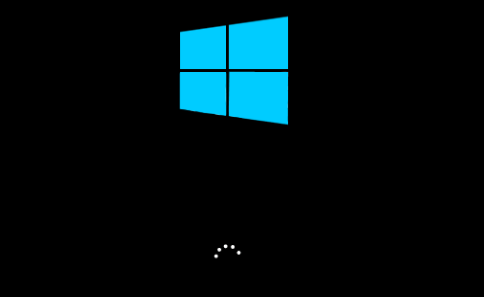
This quick technique stops unnecessary apps from starting when you boot up your PC and hopefully will speed it up.
Windows 10 users, follow the steps below to see how to speed up your PC’s boot time:
1: Right-click on the Start Button then select Task Manager.
2: A window will appear, click More details below.
3: The window should expand. Along the second navigation, find Start-up.
4: Here, you can see all the applications and software that load up when your computer starts up. For the ones you don’t think you’ll need, right-click Disable.
If you’re unsure, feel free to test it out. You can always go back and click Enable. But obviously you won’t see the changes until your computer is restarted.



No comments:
Post a Comment